Cookiecutter¶
Preparations¶
A Git repository is required to store the configuration for your specific infrastructure. The manager node needs to have access to this repository. An SSH deploy/access key for read-only access is sufficient.
Before creating the configuration repository, infrastructure specific information needs to be provided:
NTP servers
DNS servers
FQDNs and IP addresses for the API endpoints
desired versions of OSISM, OpenStack, Ceph and Docker
CIDRs of networks for Ceph
SSL certificate, if one is used
Note
After the deployment of the manager node, it is possible to generate a self-signed SSL certificate using an included Ansible playbook. See Generate self-signed certificates (<= Train) for more information.
Usually the configuration repository is prepared on your workstation. After the repository creation, it needs to be pushed to a central Git server, to make it available to the manager node.
Installation¶
Installation of gcc, python-development and git packages is a prerequisite to install required Python packages.
apt-get install git build-essential python3-dev
It is recommended to use a virtual environment when installing packages from PyPI.
virtualenv -p python3 .venv
source .venv/bin/activate
Install the requirements for cookiecutter.
pip3 install -r https://raw.githubusercontent.com/osism/cfg-cookiecutter/main/requirements.txt
Usage¶
When running cookiecutter, infrastructure specific information needs to be provided.
A list with all parameters can be found in the cookiecutter.json
configuration file inside the configuration repository. A description of the
individual parameters can be found in the README file of the repository.
cookiecutter https://github.com/osism/cfg-cookiecutter
with_ceph [1]:
with_vault [1]:
ceph_fsid [Use a great UUID here]: 1a6b162c-cc15-4569-aa09-db536c93569f
ceph_manager_version [latest]:
ceph_network_backend [193.168.80.0/24]:
ceph_network_frontend [192.168.70.0/24]:
ceph_version [nautilus]:
docker_registry [index.docker.io]:
docker_version [5:19.03.5]:
domain [osism.local]:
fqdn_external [api.osism.local]:
fqdn_internal [api-int.osism.local]:
git_host [github]:
git_port [22]:
git_repository [osism/cfg-cookiecutter]:
git_username [git]:
git_version [master]:
ip_external [192.168.90.200]:
ip_internal [192.168.50.100]:
kolla_manager_version [latest]:
openstack_version [train]:
osism_manager_version [latest]:
project_name [customer]: osism
repository_version [latest]:
name_servers [default]: { "values": ["9.9.9.9", "149.112.112.112"] }
ntp_servers [default]:
Create a Git repository inside the newly created cfg-osism directory.
Be careful not to forget dotfiles like .gitignore.
cd cfg-osism
git init
git add .
git commit -m "Initial commit"
Push the repository to a Git server, so it will be available to the manager node.
git remote add origin <your-git-server>/cfg-osism
git push --set-upstream origin master
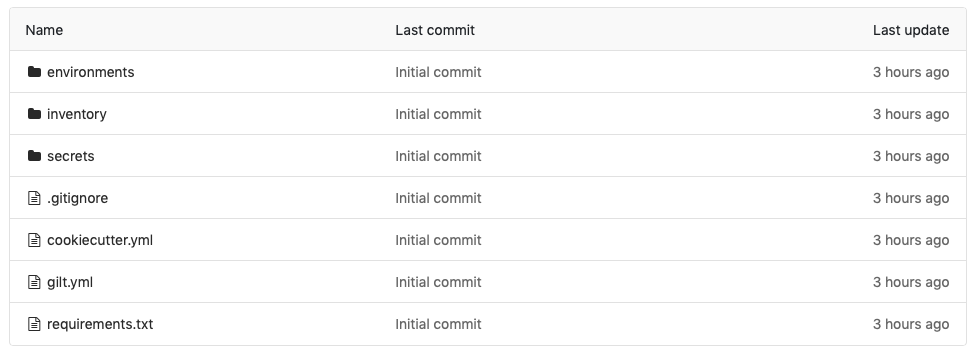
Directory structure after the initial commit in the Git repository. The
secrets directory is only stored in the repository for test environments.¶